|
|
||
Image |
 |
|
Description |
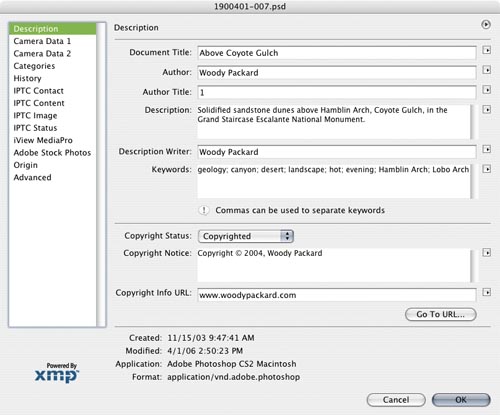 |
|
Contact |
These are "constants" and are much of what you will save on your templates. 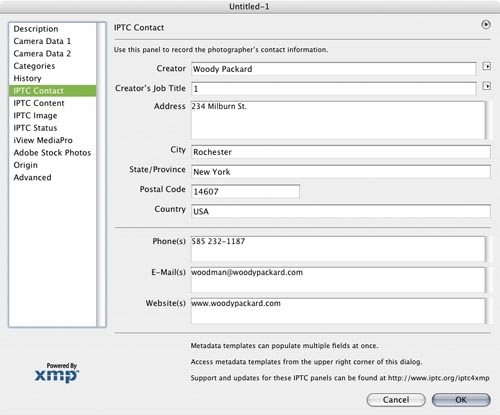 |
|
Content |
Basic subject information. 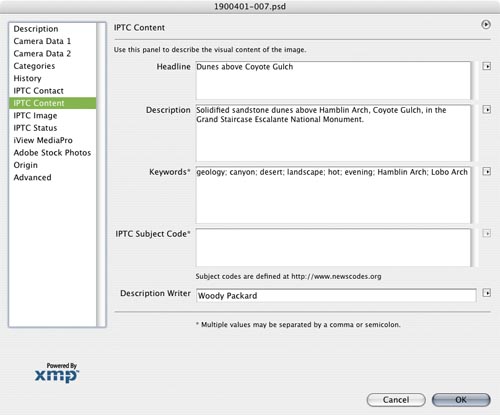 |
|
Image |
Specific subject information. 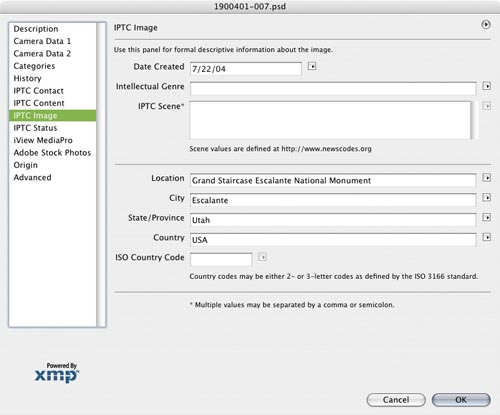 |
|
Status |
Specific and general information 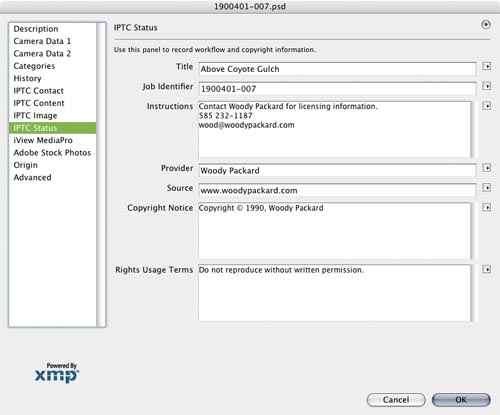 |
|
Origin |
Source of image and subject. 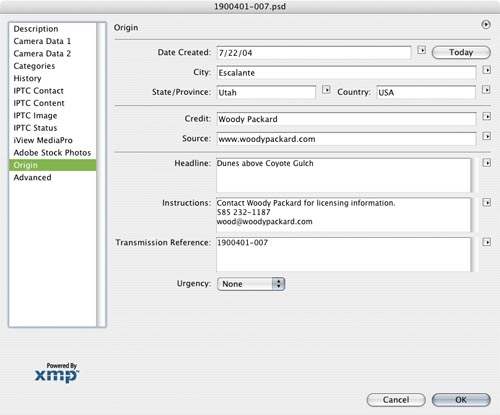 |
|
In iView |
This is how iView's window looks. Most of the important fields are here, along with the ability to define custom fields. Some fields have slightly different names, and on older versions of iView, some fields mapped to Adobe fields in reversed order (title, headline for instance). Be careful, test before you commit to any system so that you understand how it works before writing this information into all of your files. You do this by choosing Action > Sync Annotations from the main menu and following the directions. 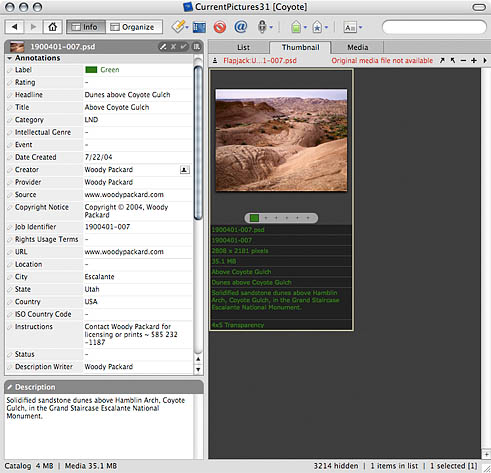 |
|
From here you can return to the notes or see how to set up metadata templates. |
||